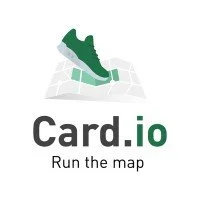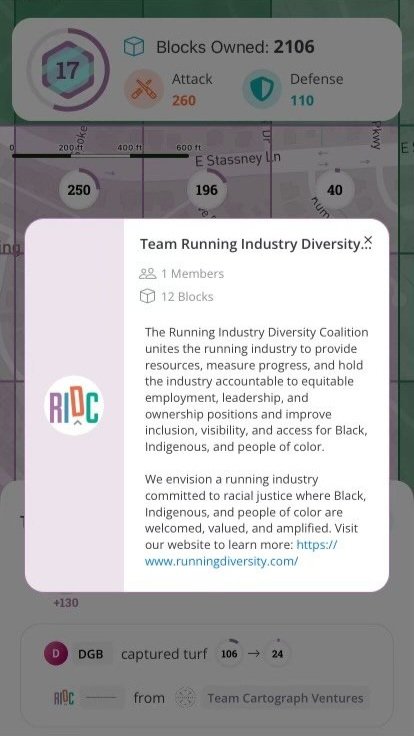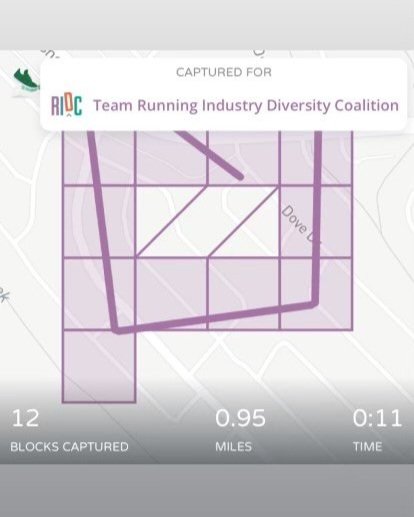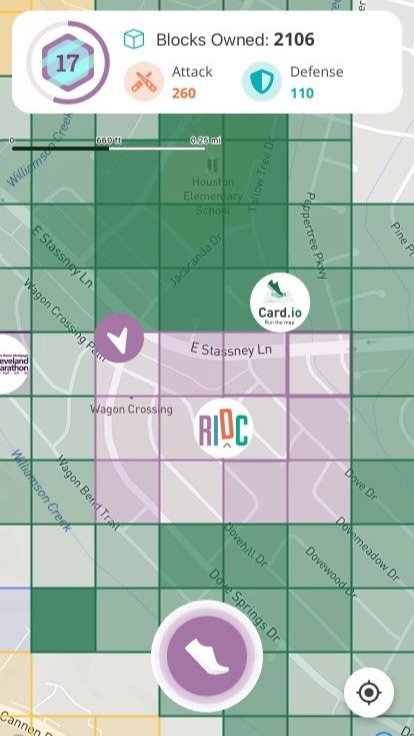Join the RIDC on the Card.io App
Celebrating the life and legacy of Ahmaud Arbery.
On his birthday, May 8, we are launching a run club on Card.io, a Black-owned gamified movement app.
Ahmaud was killed not just because he was a Black man running, but also because of where he chose to run. There is a record of historically Black and brown communities being met with over-policing, by authorized or unauthorized enforcement (Daniika Gordon, 2020). This furthers a stigma that people of color are only instruments of violence, while white neighborhoods are meant to be protected and served. In honor of Ahmaud, we will not be told where we can or cannot run. Join our team on the Card.io app, and run across the map with us.
-Abigail Hollie
The Card.io app has a "Claim Your Turf" feature that fosters competition and camaraderie that the RIDC appreciates. We also recognize and appreciate the Indigenous communities that are the true owners of the lands we all run on.
As we claim back the streets to spread awareness for diversity, equity and inclusion in the running space, here's a guide to help you learn more about Card.io how to make your mark in one of the coolest new apps in the running space!
How to download the Card.io App…
When you download Card.io, you will be asked to join a team. Search for "Running Industry Diversity Coalition" & hit "Join team". Once the button has turned green, you're good to go!
Onboarding Details
To find your team & get the rest of your crew onboarded, follow the following steps.
If you've not downloaded the app:
On the team selection screen, find Running Industry Diversity Coalition under "Run Your Community" or use the search bar.
If you've already downloaded the app:
Go to the profile page
Click the gear on the top right
Find Running Industry Diversity Coalition under "Run your Community" or use the search bar.
Onboarding your team via your team referral link (make sure you're on your team before, or it will send a referral for whatever team you're placed on):
Navigate to the referral tab (bottom right corner of the navigation bar)
(to invite personal contacts) Hit "invite friends" and send directly to those individuals
(for any other form of sharing) Hit the "share" icon next to the referral link (icon in the gray above "invite friends"). You can then choose to copy/paste, airdrop, or send through whatever channels you like